I have been working on the latest incarnation of my electronic survival library. Using a Kindle Fire 7″ tablet I’ve loaded it with many books, magazines, manuals, guides,PDF’s – and even movies and TV shows. The goal of the project is to put together an electronic information system easily charged via solar and can be used for both reference and entertainment.
So far I’m really pleased with the Kindle. It is full color and handles all the media I have thrown at it. I can load it with a multiple of video files as well as PDF’s. A big advantage over similar devices is its ability to take mini-SD cards. These small storage devices can holds thousands of books and such. The one I am using now is a 32 gb version though I will likely upgrade to a 64 or 128 gb model.
If interested in the concept right now is the perfect time. Amazon has the same Kindle Fire I am using – and others – on sale. Their Fire 7″ model is only $39.99. What a bargain. At this price it would be worth getting two.
A more detailed description of what I have done and how will be coming in the future.
JR




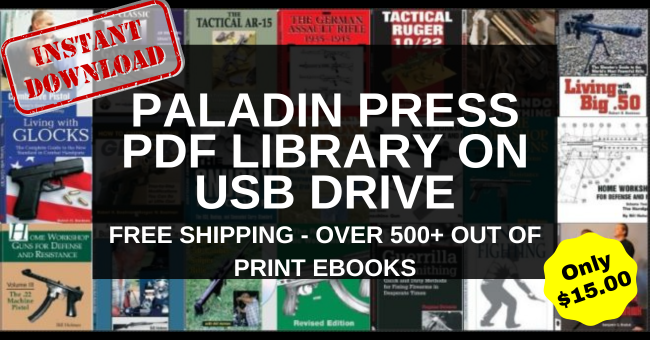




Not a bad suggestion. I need to put some thought into it, but for sure, will need more than one. One for me to actually use and the other one to get sealed in my Faraday cage.
John, excellent idea. I think the Captain has the right approach. One to use and one to seal and secure. However, my question is this. If we have the one secured, will all the downloads be there if we have an EMP event? I’m currently using a kindle and have signed up to kindle unlimited thru Amazon. I don’t watch the boob tube. I read, even though it appears to be a dying trend. So, Kindle would be idea for me.
Oren – If the downloads are on the Kindle and the Kindle is protected then they should be there. One advantage of that Kindle Fire I mention that is on sale is the ability to use those SD cards. I am currently filling one as a “general purpose” card – but I have a few others that I can put specialized information on. The mini-SD cards are so cheap now – especially through GearBest.com – that duplicates and back ups can be made easily without spending a fortune.
I have a library .. fairly large.. and I add to it regularly.. video has become and increasingly large part of the how to sections. I use a combination of chips, USB and backup drives .. device dependent. I guess I can’t get my head around only one source device.. I’ll have to go play with one and see if I can use it well..
Thanks
GG58
Thanks for the head’s up on all the great buys you point out to us ! I tend not to “window shop” but only look for an intended purchase and so miss seeing them. Was able to pick up one of your bucket kits finally and am looking forward to seeing it in action….sounds like yours has better components so will be more dependable than others. My Kindle doesn’t have the sd card slot and i have always wished it did. As inexpensive as this Kindle is at Amazon and the sd cards at GearBest.com are, it would be good to have it loaded and stored as reference-always was a great idea, just not economically doable for me. This looks achievable-THANKS !
Oren, I prefer to hold a book in my hand and have an exc. library. JR if Kindle makes you happy thats great !!! Lightning
I have been slowly acquiring “information” I find on the web through this and other sites. I’m up to about 41 GB of data and as you all know, we can’t remember everything so having a large accessible library of “How-To” information is a top priority for me. I keep mine on my Laptop, backup external hard drive, Flash drives (multiple copies) and SD cards (multiple copies). The extra copies are stored at different locations so in case of disaster at one or more, I can retrieve elsewhere and have. I’ve been using an Android tablet as my platform to use in case of emergency that hasn’t been as forgiving with different types of video formats so JR, if what you say is true about the flexibility of the Kindle, then at this price I may need to pick one up and test. Thanks for all you do for us.
Good job Myke! Very similar to what I am doing.