I previously published this a few years ago and with new people visiting the site thought it would be a good idea to bring it back around. – Rourke
Amazon devices such as Kindles and Fire tablets are perfect ways to read downloaded ebooks. If you don’t have a Kindle, you can still download digital ebooks from the Kindle Store and read them on almost any media device. Amazon offers reading apps for Windows laptops, Mac computers, iPads, iPhones, as well as Android phones, and tablets. Accessing and using the apps are very simple and intuitive.
Step 1
Download the Kindle app for your device. For Windows laptops and Mac’s visit this page for the appropriate download. Android and iPhone users should visit their “App Store” and search for the needed App. There is no cost for any of these apps.
Step 2
Find the application and start it.
Step 3
Enter your Amazon login information. This is required so Amazon knows where to send your purchased Kindle books(even if they are free).
Step 4
Go to the Kindle Store, find a book you like, buy it and it will be on your device ready to read. There are lots of great books no need to only have preparedness-related.
Step 5
Enjoy!!!!!!
A Tip From Reader and Prepper Guru GG58:
Here is free software .. it works really well
It will load books to most popular devices and will convert from one format to most popular formats awz, mobi, epub, pdf, doc, etc..
It will create a searchable and configurable library.
Also it is available for all the popular computer operating systems.
https://calibre-ebook.com/
Have fun .. it’s fairly intuitive.
Remember that in a grid down, no internet scenario that only the books that are stored on the device will be accessible. This is one advantage of the Amazon Fire Tablet. It can use MicroSD cards to expand the memory with no fear of running out of space.
I’ll be posting more “free Kindle ebooks” over the coming weeks. Stay tuned!!!
Rourke






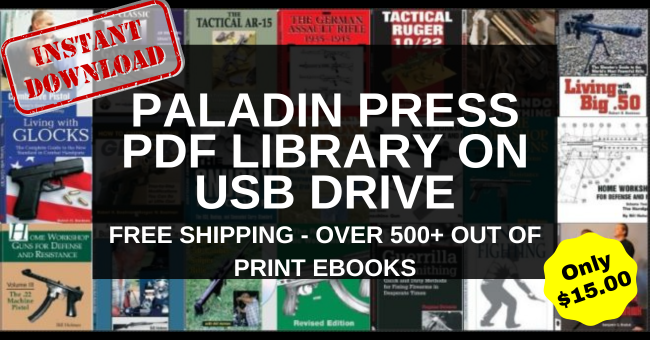



As an FYI … The kindles support multiple document formats of types of e-book materials. You do not have to register it to use it. If you do .. pay attention to the content that can be downloaded rather than read on-line only. Keep one EM protected and sync it up regularly. Back when I suggested a product that is on all platforms.. Calibre.. You can DL and convert one type of content into another or content supported on Kindle or other devices.. It does a pretty good job AND you can back up you entire library, as well as use a portable copy .. meaning calibre on a Flash drive rather than installed so you can use it on any computer .. whether installed or not.
Personally I am a paperwhite kindle fan .. but the fire is nice too if you want to browse AND read..
GG58
Thanks again GG58!
I have a Fire tablet and I love it. I also love to read, I average 1-2 books a week. So how do I afford all these books? I borrow them from the library. I don’t know if all cities amd towns have this option available to them, but if you do here’s how it works.
Went to my local public library and got a library card.
Downloaded the Overdrive or Libby app.
Logged into library and the app with my card number
Found an ebook and borrowed it.
Choose kindle format on checkout which takes me to Amazon.
Book downloads to my Fire tablet and my phone, which I can read through the Kindle app.
Great way to read ebooks and not break the bank of you are an avid reader as I am.
If you have questions you should probably ask Google. My wife had to help me with setting this up.
Hope this benefits some of you out there.
Stay Frosty
Excellent information Ernie! Thx so much!