I have gone through numerous preparedness digital library systems over the years. My shelves are overflowing with books but with the availability of the Internet and digital ebooks, guides, manuals and various pdf’s, the creation of a truly massive digital preparedness library is very possible. To create a digital survival & preparedness library I’ve used laptops, CD’s, DVD’s, USB flash drives, and external hard drives in an attempt to organize the information. After a lot of trial and error, I’ve come up with my current system. It is user-friendly, portable, inexpensive, and extremely versatile.
Enter: The Amazon Fire Tablet.
In a world where iPad’s and other brand name tablets cost hundreds of dollars – the Amazon Fire 7″ multimedia tablet came in at only $39.99(regular price $49.99). For $39.99 the Fire provides excellent power, storage capacity – and multimedia capabilities. It represents a significant tool for prepper’s to build and organize a digital preparedness library. Capable of excepting microSD cards an almost endless supply of PDF’s, videos, documents, audio files, and pictures can be stored.
So – how to put it all together?
5 Steps to Building a Digital Preparedness Library
Step #1: Buy an Amazon Fire tablet(LINK)
Step #2: Install ES File Explorer App
Within the Appstore perform a search for “ES File Explorer” and download it.
There are other File Manager apps that can be used to access the contents of the Fire as well as inserted MicroSD cards. I am familiar and use only ES File Explorer.
Step #3: MicroSD Card – Create Folders/Organize Preparedness Information
At this point purchased ebooks from Amazon will be automatically downloaded to the Fire tablet. Additional guides, manuals, documents, videos, audio files, etc. need to be added to a MicroSD card via a computer.
I have found the best method for this is to:
- Download desired files to laptop/computer.
- Insert the MicroSD card into the computer.
- Create folders on the MicroSD card which to organize the files. Examples would include Gardening, Firearms, Communication, First Aid, General Survival, Hunting, Fishing, Homesteading, etc.
- Transfer files into their corresponding folders.
Where to get all the files? The Survival & Preparedness Download page on this website is a good place to start.
Of note – if you ae interested in books by Paladin Press, they are available for purchase over at PaladinPressBooks.com.
Step #4: Insert MicroSD Card
If the MicroSD card is inserted with the Fire on it may or may not recognize the card. If it does not restart the Fire tablet and it will search and locate the card and the information on it.
The Fire tablet can accept MicroSD cards up to 512gb’s of capacity. This is a truly massive amount of information. If the files to be stored are mostly PDF’s a 32gb card would likely be all that is needed. Video takes up an enormous amount of space thus 128gb or more would be advised. Another option is to have multiple cards which is fine. I prefer one card(with a duplicate backup) with all the information in one place.
Step #5: Open the ES File Explorer and Enjoy!!
Tap on the ES File Explorer App icon and a menu will open. The internal Amazon Fire memory will be represented but what we are interested in is the MicroSD card. Click on the card and another screen will appear. As can be seen in the image above I created a folder titled “PREPAREDNESS” on mine. Whether you did something similar or not you can now access your card and all contents.
Summary: The Kindle Fire Tablet Digital Preparedness Library
What is so awesome about this digital library is I can sit down with this one device and access literally thousands of ebooks, manuals, guides, PDF’s – even movies and songs. I can read a military manual on navigation and then check the best planting time for cucumbers in my growing zone – and then put in some earphones and watch The Equalizer.
All of this for the cost of the Amazon Fire tablet and a MicroSD card. All of the content – including many ebooks – can be found for free or purchased at reasonable prices.
The Amazon Fire tablet can be easily charged from most portable solar systems and almost any portable power bank that will charge a cell phone. There are also numerous durable cases available for damage protection.
While there are other tablets that can be used I found the versatility and cost of the Amazon Fire tablet to be best. There are also different sizes of the Fire tablet, however, the 7″ model is the least expensive. I have recently picked up the 10″ model and absolutely love it.
Having such a massive amount of information all on the Amazon Fire multimedia tablet is an invaluable resource.








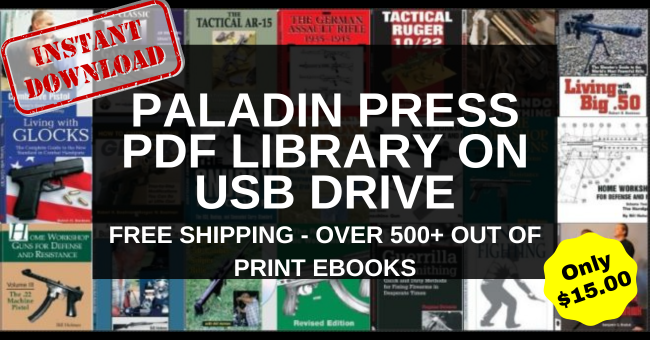

Thanks John,
We followed your suggestion a number of years ago and have amassed an extensive digital library to date. I have since completed two duplicate systems, one for my bag the other packed with stores. The whole system is solar powered, thus making it the perfect reference system for the unknown future.
Thanks again John, i have been here for a very long time and value your views and opinions.
Stay Safe All
Dairy
Was just checking out the new Kindle Fire this week again. I wondered if one can somehow use a USB memory stick with an adapter with these economical devices? Technology is not easy for me so if someone replys to this, make it simple please….thanks!
Hi John. I have followed you for quite a while but don’t comment very much. I enjoy you Blogs.
I couldn’t find anywhere on the Website to ask a question so thought I would ask one on your latest Blog.
Has anyone heard for the Nomad Power System? Sounds great but I couldn’t find any real reviews on the Web. If the system works that would be great. I am thinking a SCAM.
Any thoughts.
How is everyone doing prepping for the Corona virus ? I keep prepping. in NYS There are 11 cases and we just heard that two more are being quarantined at home in a school district about 30 miles from us. Arlene
Test
Why is it that, after three emails sent as a reminder over the last few weeks, that I cannot get delivery on my Mini-Sawyer Bucket Kit that I paid for?
Sorry. One too many “thats.”
update from upstate NY 20 cases .One being tested in or county . 31 more in quarantine in other counties. Stay well. Arlene
Thinking of you all in this community while we watch the slow motion avalanche of Covid-19 overtake those in this country. After watching from afar as it developed momentum overseas, it seems too good to hope that the decrease we are being told of is true. If true, and there’s not future waves of reoccurring illnesses, it seems to be a dim light at the end of this tunnel we are facing.
Many of us older ones face big changes even if we don’t contract or do recover after contracting because a larger number of our family and friends ARE older as well. Though everyone has a mother/father/grandparents that will fall in the higher risk groups so this will touch most everyone one way or another. (Have thought of you often Arlene…hope the past couple years have been kind to you as you find who you are since losing your husband. i am always encouraged to see you post!)
This group has more preps and knowledge, (a HUGE prep,) than most. Will keep you all in mind and trust to see you continue the conversation as the days and virus progresses. Preparing our hearts and minds now is SO important…i hope you all have good people around you!
Looking forward to more posts here…
Dear Joyce and fellow preppers- hello from the pastures edge On the bright side the spring bulbs are emerging-the snow crocuses are flowering ;daffs are emerging-two Canada geese have returned to the pond and the spring birds are chirping. Mama
Beaver and an older daughter slapped their tails today as I left them some corn and apples after a long winters stay in their lodge. March may well bring us more snow but for now the ice is slowly melting on the pond.
Joyce thank you -if you would like to correspond Rourke can give you my e mail.
It is been hard keeping the farmhouse and land w/o my beloved husband but my daughter helps and kind neighboring men have come to our rescue when absolutely necessary .( it is hard to accept help but I am grateful) Struggling to stay on the farm.
Yes Corona is here but we are well prepared. This week I have been going through our prep storage ,rotating items etc. Glad we shopped early because stores here are quite depleted of many items.
I just finished a book that explains why we are having this pandemic and how we can be better prepared for the next one.
DEADLIEST ENEMY by Michael T. Osterholm and Mark Olshaker
Stay safe and” emember to wash your hands and say your prayers because
Jesus and germs are everywhere”